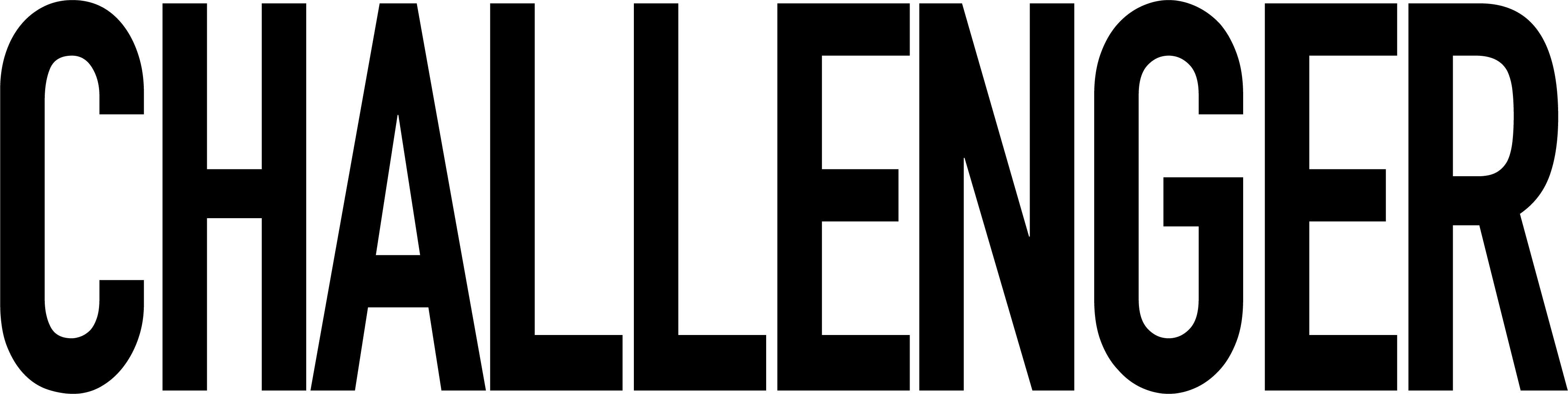How to use the points?
Step 1: Log in to "My Account"

Step 2: Click "Points", you can check the information such as the points earned and the due date.

Step 3: Pull down on the "Points" page, and there is a [Point Conversion]. You only need to input the points you want to convert, and then click [Exchange Coupon]」

Step 4: When you enter the points you want to convert, the system will automatically generate a [coupon code]」

Step 5: After converting into a coupon code, you can click [Please click here to enter the code] on the "Checkout" page」

Step 6: After clicking [Please click here to enter the code], there is an input box below, you can enter the code here

Step 7: If you enter the correct code, the discount coupon and the discounted payment will be displayed on the right side of the billing information